Apple Watch Series 9 User Guide
Williams M Brown
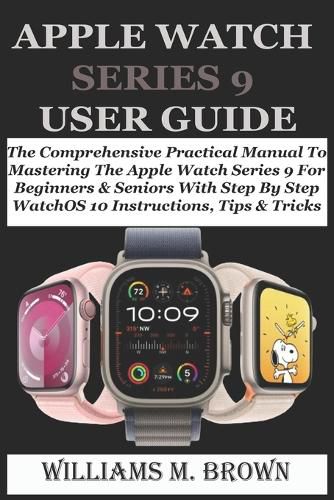
Apple Watch Series 9 User Guide
Williams M Brown
The Apple watch series was first introduced in April 2015 and about 115 million people were estimated to use an Apple watch as of December 2015. Ever since 2015, a new series of the Apple Watch has been released annually. The latest of the Apple Watch series is the Apple Watch series 9. It has much more advanced technology compared to the previous watch. The Apple Watch Series 9 was released alongside the latest version of the watch operating system, the watch OS 10.
The Apple watch series 9 contains new features which include crash detection, health monitoring features, assistive touch, a brighter screen, a new motion called double tap, faster charging, and improved durability.
If you just purchased the Apple watch series 9 this manual will help you become a pro even as a new user or a user of the previous series to enjoy the new features of the Apple watch series 9. This manual is enriched with clear screenshots and a step-by-step guide on how to become a pro operating the new Apple Watch Series 9. It also has tips and tricks for both the new watch user and instructions for watch OS 10
Here's what you will find in this book;
Some Features Of Apple Watch Series 9 How To Pair And Set Up The Apple Watch Series 9 How To Charge Apple Watch Series 9 How To Lock Or Unlock Apple Watch Series 9 How To Customize Language And Orientation On Apple Watch Series 9 How To Capture Screenshots On Apple Watch Series 9 How To Customize The Band Of Your Apple Watch Series 9 How To Use Apple Watch Series 9 To Access Application How To Use Control Center On Apple Watch Series 9 How To Organize Apps On Apple Watch Series 9 How To Install More Apps On Apple Watch Series 9 How To Set Timers On Apple Watch Series 9 How To Set Alarm On Apple Watch How To Respond To Notification On Apple Watch Series 9 How To Change Notification Settings On Apple Watch Series 9 How To Manage Your Apple ID Settings On Apple Watch Series 9 Get Control Of Your Apple ID's Security Settings Keep Tabs On All Of Your Gadgets How To Connect Apple Watch Series 9 To A Wifi Network Turn Apple Watch Into A Private Network Node. How To Connect Apple Watch To Bluetooth Headphones Or Speakers Link Wireless Earbuds Or Speakers Upgrade Your Cellular Plan With The Apple Watch. Determine The Quality Of The Cell Signal. How To Set Up Cellular On Apple Watch Configure Apple Watch's Cellular Service Changing Carriers Discontinue Your Mobile Service How To Use Assisitivetouch On Apple Watch Series 9 Set Up AssistiveTouch Use AssisitiveTouch With Apple Watch Modify The AssistiveTouch Preferences How To Use Siri On Apple Watch Series 9 How To Use Siri How To Determine Siri's Response Style How To Set Up And View Your Medical ID Make Your Unique Medical ID. How To View Your Medical ID on Apple Watch Series 9 How To Customize Safety Features On Apple Watch Series 9 How To Make Apple Watch Crash Detection Work For You Extend The Watch Face With Additional Features Enhance Your Collection With A New Watch Face How To Use Camera Remote And Timer On Apple Watch How To Make Phone Calls On Apple Watch Series 9 How To Play Music On Apple Watch Sync Up Your Tunes With Your Apple Watch How To Use Walkie-Talkie On Your Apple Watch Instructions For Adding Contacts To The Walkie-Talkie How To Accept A Walkie-Talkie Invitation Disable Or Activate The Walkie-Talkie. Tips And Tricks
This item is not currently in-stock. It can be ordered online and is expected to ship in approx 2 weeks
Our stock data is updated periodically, and availability may change throughout the day for in-demand items. Please call the relevant shop for the most current stock information. Prices are subject to change without notice.
Sign in or become a Readings Member to add this title to a wishlist.

