Readings Newsletter
Become a Readings Member to make your shopping experience even easier.
Sign in or sign up for free!
You’re not far away from qualifying for FREE standard shipping within Australia
You’ve qualified for FREE standard shipping within Australia
The cart is loading…





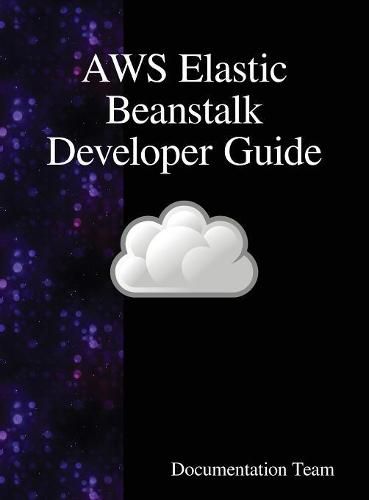
This title is printed to order. This book may have been self-published. If so, we cannot guarantee the quality of the content. In the main most books will have gone through the editing process however some may not. We therefore suggest that you be aware of this before ordering this book. If in doubt check either the author or publisher’s details as we are unable to accept any returns unless they are faulty. Please contact us if you have any questions.
With Elastic Beanstalk, you can quickly deploy and manage applications in the AWS Cloud without worrying about the infrastructure that runs those applications. AWS Elastic Beanstalk reduces management complexity without restricting choice or control. You simply upload your application, and Elastic Beanstalk automatically handles the details of capacity provisioning, load balancing, scaling, and application health monitoring. Elastic Beanstalk uses highly reliable and scalable services that are available in the AWS Free Tier.
Elastic Beanstalk supports applications developed in Go, Java, .NET, Node.js, PHP, Python, and Ruby, as well as different platform configurations for each language. A configuration defines the infrastructure and software stack to be used for a given environment. When you deploy your application, Elastic Beanstalk provisions one or more AWS resources, such as Amazon EC2 instances. The software stack that runs on your Amazon EC2 instances depends on the configuration. For example, Elastic Beanstalk supports two configurations for the Java SE platform: one running Java 7, and the other running Java 8. Each runs a software stack tailored to hosting a Java application. You can interact with Elastic Beanstalk by using the AWS Management Console, the AWS Command Line Interface (AWS CLI), or eb, a high-level CLI designed specifically for Elastic Beanstalk.
$9.00 standard shipping within Australia
FREE standard shipping within Australia for orders over $100.00
Express & International shipping calculated at checkout
Stock availability can be subject to change without notice. We recommend calling the shop or contacting our online team to check availability of low stock items. Please see our Shopping Online page for more details.
This title is printed to order. This book may have been self-published. If so, we cannot guarantee the quality of the content. In the main most books will have gone through the editing process however some may not. We therefore suggest that you be aware of this before ordering this book. If in doubt check either the author or publisher’s details as we are unable to accept any returns unless they are faulty. Please contact us if you have any questions.
With Elastic Beanstalk, you can quickly deploy and manage applications in the AWS Cloud without worrying about the infrastructure that runs those applications. AWS Elastic Beanstalk reduces management complexity without restricting choice or control. You simply upload your application, and Elastic Beanstalk automatically handles the details of capacity provisioning, load balancing, scaling, and application health monitoring. Elastic Beanstalk uses highly reliable and scalable services that are available in the AWS Free Tier.
Elastic Beanstalk supports applications developed in Go, Java, .NET, Node.js, PHP, Python, and Ruby, as well as different platform configurations for each language. A configuration defines the infrastructure and software stack to be used for a given environment. When you deploy your application, Elastic Beanstalk provisions one or more AWS resources, such as Amazon EC2 instances. The software stack that runs on your Amazon EC2 instances depends on the configuration. For example, Elastic Beanstalk supports two configurations for the Java SE platform: one running Java 7, and the other running Java 8. Each runs a software stack tailored to hosting a Java application. You can interact with Elastic Beanstalk by using the AWS Management Console, the AWS Command Line Interface (AWS CLI), or eb, a high-level CLI designed specifically for Elastic Beanstalk.