Readings Newsletter
Become a Readings Member to make your shopping experience even easier.
Sign in or sign up for free!
You’re not far away from qualifying for FREE standard shipping within Australia
You’ve qualified for FREE standard shipping within Australia
The cart is loading…





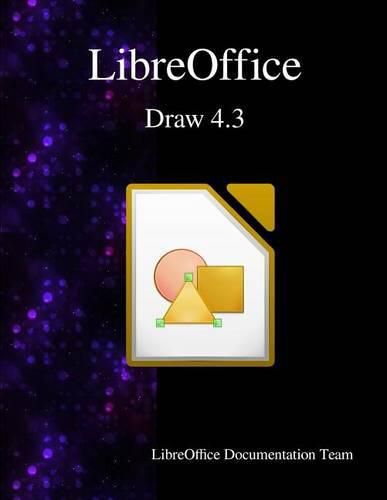
Anyone who wants to get up to speed quickly with LibreOffice Draw will find this guide valuable. You may be new to drawing software, or you may be familiar with another program.
This book introduces the main features of LibreOffice Draw. Draw is a vector graphics drawing tool, although it can also perform some operations on raster graphics (pixels) such as photographs. Using Draw, you can quickly create a wide variety of graphical images.
A few examples of the drawing functions are: layer management, snap functions and grid-point system, dimensions and measurement display, connectors for making organization charts, 3D functions that enable small three-dimensional drawings to be created (with texture and lighting effects), drawing and page-style integration, and Bezier curves.
The Draw Guide is not a course book to be worked through from beginning to end. Rather, it is a reference work in which you can browse for guidance on particular topics.
$9.00 standard shipping within Australia
FREE standard shipping within Australia for orders over $100.00
Express & International shipping calculated at checkout
Anyone who wants to get up to speed quickly with LibreOffice Draw will find this guide valuable. You may be new to drawing software, or you may be familiar with another program.
This book introduces the main features of LibreOffice Draw. Draw is a vector graphics drawing tool, although it can also perform some operations on raster graphics (pixels) such as photographs. Using Draw, you can quickly create a wide variety of graphical images.
A few examples of the drawing functions are: layer management, snap functions and grid-point system, dimensions and measurement display, connectors for making organization charts, 3D functions that enable small three-dimensional drawings to be created (with texture and lighting effects), drawing and page-style integration, and Bezier curves.
The Draw Guide is not a course book to be worked through from beginning to end. Rather, it is a reference work in which you can browse for guidance on particular topics.