Readings Newsletter
Become a Readings Member to make your shopping experience even easier.
Sign in or sign up for free!
You’re not far away from qualifying for FREE standard shipping within Australia
You’ve qualified for FREE standard shipping within Australia
The cart is loading…





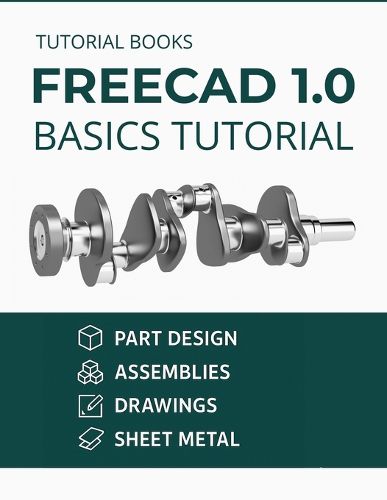
This title is printed to order. This book may have been self-published. If so, we cannot guarantee the quality of the content. In the main most books will have gone through the editing process however some may not. We therefore suggest that you be aware of this before ordering this book. If in doubt check either the author or publisher’s details as we are unable to accept any returns unless they are faulty. Please contact us if you have any questions.
Learn FreeCAD with Easy-to-Follow Tutorials
Discover the essentials of 3D design with FreeCAD 1.0 Basics Tutorial, a structured guide crafted for beginners. This book simplifies complex CAD concepts into clear, step-by-step lessons, helping you master FreeCAD's tools for modeling, assembly, sketching, and technical drawings.
Start by installing FreeCAD on Windows or MacOS, then explore its user-friendly interface and workbenches. Progress through hands-on tutorials to build parts, apply constraints, and create assemblies with joints. Learn advanced techniques like patterning, threading, and shelling, and tackle real-world projects such as sheet metal modeling and CAM operations. Each chapter builds practical skills, from sketching basic shapes to generating detailed engineering drawings with dimensions and annotations.
What sets this book apart:
Project-based learning: Practice with 15+ tutorials, including creating 3D parts, helical sweeps, and flat patterns. Cross-platform support: Clear instructions for both Windows and MacOS users. Comprehensive coverage: Dive into sheet metal design, CAM workflows, and 2D drawing creation.
Whether you're a student, hobbyist, or professional, this guide offers the foundation to confidently use FreeCAD for personal or professional projects.
Take the first step in mastering 3D design-add this essential resource to your toolkit today.
Perfect for: CAD beginners, DIY enthusiasts, engineers, and designers seeking a practical introduction to FreeCAD 1.0.
$9.00 standard shipping within Australia
FREE standard shipping within Australia for orders over $100.00
Express & International shipping calculated at checkout
Stock availability can be subject to change without notice. We recommend calling the shop or contacting our online team to check availability of low stock items. Please see our Shopping Online page for more details.
This title is printed to order. This book may have been self-published. If so, we cannot guarantee the quality of the content. In the main most books will have gone through the editing process however some may not. We therefore suggest that you be aware of this before ordering this book. If in doubt check either the author or publisher’s details as we are unable to accept any returns unless they are faulty. Please contact us if you have any questions.
Learn FreeCAD with Easy-to-Follow Tutorials
Discover the essentials of 3D design with FreeCAD 1.0 Basics Tutorial, a structured guide crafted for beginners. This book simplifies complex CAD concepts into clear, step-by-step lessons, helping you master FreeCAD's tools for modeling, assembly, sketching, and technical drawings.
Start by installing FreeCAD on Windows or MacOS, then explore its user-friendly interface and workbenches. Progress through hands-on tutorials to build parts, apply constraints, and create assemblies with joints. Learn advanced techniques like patterning, threading, and shelling, and tackle real-world projects such as sheet metal modeling and CAM operations. Each chapter builds practical skills, from sketching basic shapes to generating detailed engineering drawings with dimensions and annotations.
What sets this book apart:
Project-based learning: Practice with 15+ tutorials, including creating 3D parts, helical sweeps, and flat patterns. Cross-platform support: Clear instructions for both Windows and MacOS users. Comprehensive coverage: Dive into sheet metal design, CAM workflows, and 2D drawing creation.
Whether you're a student, hobbyist, or professional, this guide offers the foundation to confidently use FreeCAD for personal or professional projects.
Take the first step in mastering 3D design-add this essential resource to your toolkit today.
Perfect for: CAD beginners, DIY enthusiasts, engineers, and designers seeking a practical introduction to FreeCAD 1.0.