Readings Newsletter
Become a Readings Member to make your shopping experience even easier.
Sign in or sign up for free!
You’re not far away from qualifying for FREE standard shipping within Australia
You’ve qualified for FREE standard shipping within Australia
The cart is loading…





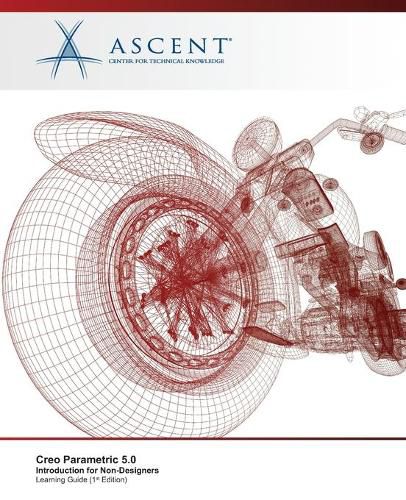
The Creo Parametric 5.0: Introduction for Non-Designers learning guide provides reviewers or downstream users of Creo Parametric data with the knowledge to investigate, manipulate, and annotate existing models. It is targeted at students who require less training about geometry creation techniques. The student learns to open models for the purpose of providing feedback, verification, image capture, and taking data into specialized modules. This learning guide provides a good introduction to Creo Parametric for users who are evaluating the software or need a high-level understanding of software's capabilities.
This guide was developed against Creo Parametric 5.0 Build 5.0.6.0.
Topics Covered
Creo Parametric interface Obtaining model information Display control Creating datum features View manager 3D annotations Creating planar and offset cross-sections View creating and detailing File management
$9.00 standard shipping within Australia
FREE standard shipping within Australia for orders over $100.00
Express & International shipping calculated at checkout
Stock availability can be subject to change without notice. We recommend calling the shop or contacting our online team to check availability of low stock items. Please see our Shopping Online page for more details.
The Creo Parametric 5.0: Introduction for Non-Designers learning guide provides reviewers or downstream users of Creo Parametric data with the knowledge to investigate, manipulate, and annotate existing models. It is targeted at students who require less training about geometry creation techniques. The student learns to open models for the purpose of providing feedback, verification, image capture, and taking data into specialized modules. This learning guide provides a good introduction to Creo Parametric for users who are evaluating the software or need a high-level understanding of software's capabilities.
This guide was developed against Creo Parametric 5.0 Build 5.0.6.0.
Topics Covered
Creo Parametric interface Obtaining model information Display control Creating datum features View manager 3D annotations Creating planar and offset cross-sections View creating and detailing File management