Readings Newsletter
Become a Readings Member to make your shopping experience even easier.
Sign in or sign up for free!
You’re not far away from qualifying for FREE standard shipping within Australia
You’ve qualified for FREE standard shipping within Australia
The cart is loading…





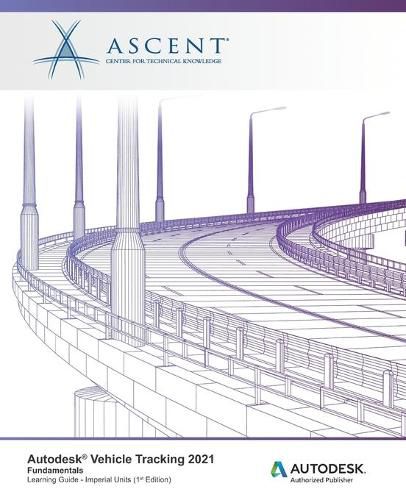
This guide will provide an introduction to the Autodesk® Vehicle Tracking module that can be added to Autodesk® Civil 3D®, as well as to the AutoCAD® and AutoCAD® Architecture software. The Vehicle Tracking module is an extensive transportation analysis and design solution for vehicles of all sorts. This software also features specialized tools for parking lot layout and roundabout design.
Topics Covered
Navigate through the Vehicle Tracking user interface. Use the Vehicle Library. Create and edit paths using options such as Arc mode, Bearing mode, or Guided Paths. Run Vertical Clearance to check for clash locations. Use Design Checks to further analyze the design. Create animations of navigating through a chosen path. Create and edit parking lots using various row options. Create and edit roundabouts with and without corridor functionality.
Prerequisites
Access to the 2021.0 version of the software, to ensure compatibility with this guide. Future software updates that are released by Autodesk may include changes that are not reflected in this guide. The practices and files included with this guide might not be compatible with prior versions (e.g., 2020).
$9.00 standard shipping within Australia
FREE standard shipping within Australia for orders over $100.00
Express & International shipping calculated at checkout
Stock availability can be subject to change without notice. We recommend calling the shop or contacting our online team to check availability of low stock items. Please see our Shopping Online page for more details.
This guide will provide an introduction to the Autodesk® Vehicle Tracking module that can be added to Autodesk® Civil 3D®, as well as to the AutoCAD® and AutoCAD® Architecture software. The Vehicle Tracking module is an extensive transportation analysis and design solution for vehicles of all sorts. This software also features specialized tools for parking lot layout and roundabout design.
Topics Covered
Navigate through the Vehicle Tracking user interface. Use the Vehicle Library. Create and edit paths using options such as Arc mode, Bearing mode, or Guided Paths. Run Vertical Clearance to check for clash locations. Use Design Checks to further analyze the design. Create animations of navigating through a chosen path. Create and edit parking lots using various row options. Create and edit roundabouts with and without corridor functionality.
Prerequisites
Access to the 2021.0 version of the software, to ensure compatibility with this guide. Future software updates that are released by Autodesk may include changes that are not reflected in this guide. The practices and files included with this guide might not be compatible with prior versions (e.g., 2020).