Readings Newsletter
Become a Readings Member to make your shopping experience even easier.
Sign in or sign up for free!
You’re not far away from qualifying for FREE standard shipping within Australia
You’ve qualified for FREE standard shipping within Australia
The cart is loading…





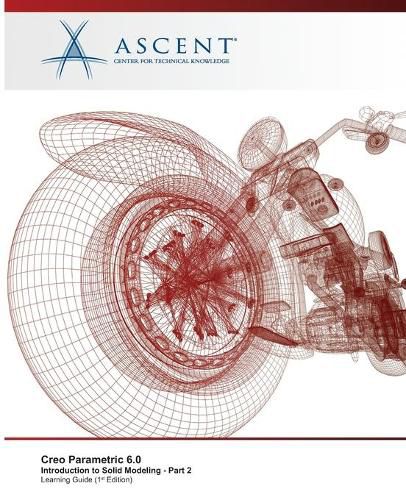
Note: This learning guide is the second of a two-part series, with each guide sold separately.
The Creo Parametric 6.0: Introduction to Solid Modeling learning guide provides you with an understanding of the process of designing models with Creo Parametric 6.0 through a hands-on, practice-intensive curriculum. You will learn the key skills and knowledge required to design models using Creo Parametric 6.0, starting with 2D sketching, through to solid part modeling, assembly creation, and drawing production.
Topics Covered
Creo Parametric fundamentals and interface Principles behind design intent Manipulating a model Creo Parametric file management Part creation and modification Sketching and creating geometry Sketcher mode functionality (sketching and dimensioning) Datum features Duplication techniques (patterns, mirroring) Creating relations to capture design intent Creo Parametric customization Design documentation and detailing Feature management Sweeps and blends Assembly creation and manipulation Parent/Child relationships in Creo Parametric models Model Analysis Feature failure resolution Effective modeling techniques
Prerequisites
Access to the Creo Parametric 6.0 software. The practices and files included with this guide might not be compatible with prior versions. Practice files included with this guide are compatible with the commercial version of the software, but not the student edition. Experience in mechanical design and drawing production is recommended.
$9.00 standard shipping within Australia
FREE standard shipping within Australia for orders over $100.00
Express & International shipping calculated at checkout
Stock availability can be subject to change without notice. We recommend calling the shop or contacting our online team to check availability of low stock items. Please see our Shopping Online page for more details.
Note: This learning guide is the second of a two-part series, with each guide sold separately.
The Creo Parametric 6.0: Introduction to Solid Modeling learning guide provides you with an understanding of the process of designing models with Creo Parametric 6.0 through a hands-on, practice-intensive curriculum. You will learn the key skills and knowledge required to design models using Creo Parametric 6.0, starting with 2D sketching, through to solid part modeling, assembly creation, and drawing production.
Topics Covered
Creo Parametric fundamentals and interface Principles behind design intent Manipulating a model Creo Parametric file management Part creation and modification Sketching and creating geometry Sketcher mode functionality (sketching and dimensioning) Datum features Duplication techniques (patterns, mirroring) Creating relations to capture design intent Creo Parametric customization Design documentation and detailing Feature management Sweeps and blends Assembly creation and manipulation Parent/Child relationships in Creo Parametric models Model Analysis Feature failure resolution Effective modeling techniques
Prerequisites
Access to the Creo Parametric 6.0 software. The practices and files included with this guide might not be compatible with prior versions. Practice files included with this guide are compatible with the commercial version of the software, but not the student edition. Experience in mechanical design and drawing production is recommended.