Readings Newsletter
Become a Readings Member to make your shopping experience even easier.
Sign in or sign up for free!
You’re not far away from qualifying for FREE standard shipping within Australia
You’ve qualified for FREE standard shipping within Australia
The cart is loading…





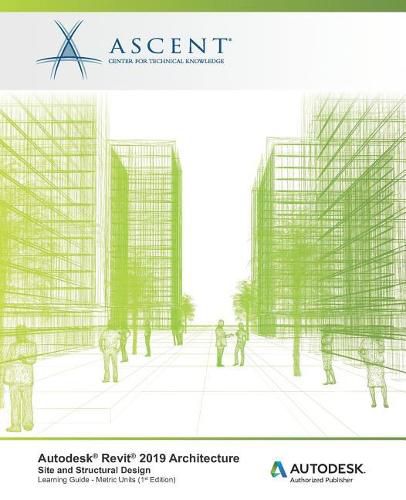
The main purpose of the Autodesk® Revit® Architecture software is to design buildings: walls, doors, floors, roofs, and stairs. However, architects also frequently need to add site and structural information. The Autodesk® Revit® 2019 Architecture: Site and Structural Design guide covers the elements and tools that are used to create topographic surfaces for site work and add structural elements.
Site Topics Covered
Create topographic surfaces Add property lines and building pads Modify toposurfaces with subregions, splitting surfaces and grading the regions Annotate site plans and add site components Work with Shared Coordinates
Structural Topics Covered
Create structural grids and add columns Add foundation walls and footings Add beams and beam systems Create framing elevations and add braces
Prerequisites
Access to the 2019 version of the software. The practices and files included with this guide might not be compatible with prior versions. Users who purchase this learning guide should be comfortable with the fundamentals of the Autodesk Revit Architecture software as taught in the Autodesk® Revit® 2019: Fundamentals for Architecture guide, and have knowledge of the basic techniques taught in this guide.
Information on the Autodesk® Revit® Structure software, which is optimized for structural engineering, is covered in a separate guide.
$9.00 standard shipping within Australia
FREE standard shipping within Australia for orders over $100.00
Express & International shipping calculated at checkout
The main purpose of the Autodesk® Revit® Architecture software is to design buildings: walls, doors, floors, roofs, and stairs. However, architects also frequently need to add site and structural information. The Autodesk® Revit® 2019 Architecture: Site and Structural Design guide covers the elements and tools that are used to create topographic surfaces for site work and add structural elements.
Site Topics Covered
Create topographic surfaces Add property lines and building pads Modify toposurfaces with subregions, splitting surfaces and grading the regions Annotate site plans and add site components Work with Shared Coordinates
Structural Topics Covered
Create structural grids and add columns Add foundation walls and footings Add beams and beam systems Create framing elevations and add braces
Prerequisites
Access to the 2019 version of the software. The practices and files included with this guide might not be compatible with prior versions. Users who purchase this learning guide should be comfortable with the fundamentals of the Autodesk Revit Architecture software as taught in the Autodesk® Revit® 2019: Fundamentals for Architecture guide, and have knowledge of the basic techniques taught in this guide.
Information on the Autodesk® Revit® Structure software, which is optimized for structural engineering, is covered in a separate guide.