Readings Newsletter
Become a Readings Member to make your shopping experience even easier.
Sign in or sign up for free!
You’re not far away from qualifying for FREE standard shipping within Australia
You’ve qualified for FREE standard shipping within Australia
The cart is loading…





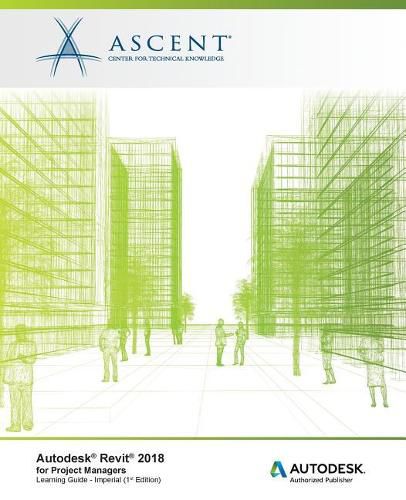
The Autodesk® Revit® software is a powerful Building Information Modeling (BIM) program that works the way Architects and Engineers think. The software streamlines the design process with a central 3D model. Changes made in one view update across all views and on the printable sheets. This training guide is designed to give you an overview of the Autodesk Revit (Architecture, Structure, and MEP) functionality especially as it pertains to Project Managers.
Topics Covered
Understand the purpose of Building Information Management (BIM) and how it is applied in the Autodesk Revit software. Navigating the Autodesk Revit workspace and interface. Working with the basic modifying and modeling tools. Troubleshooting elements in projects. Various viewing tools including creating sections. Working with sheets for plotting. Exporting files to CAD Formats and DXF (the Autodesk® Design Review software). Working with schedules. Linking and importing CAD files and Autodesk Revit models into projects. Using Worksets in a collaborative environment. (Optional) Creating details.
Prerequisites
N/A
$9.00 standard shipping within Australia
FREE standard shipping within Australia for orders over $100.00
Express & International shipping calculated at checkout
The Autodesk® Revit® software is a powerful Building Information Modeling (BIM) program that works the way Architects and Engineers think. The software streamlines the design process with a central 3D model. Changes made in one view update across all views and on the printable sheets. This training guide is designed to give you an overview of the Autodesk Revit (Architecture, Structure, and MEP) functionality especially as it pertains to Project Managers.
Topics Covered
Understand the purpose of Building Information Management (BIM) and how it is applied in the Autodesk Revit software. Navigating the Autodesk Revit workspace and interface. Working with the basic modifying and modeling tools. Troubleshooting elements in projects. Various viewing tools including creating sections. Working with sheets for plotting. Exporting files to CAD Formats and DXF (the Autodesk® Design Review software). Working with schedules. Linking and importing CAD files and Autodesk Revit models into projects. Using Worksets in a collaborative environment. (Optional) Creating details.
Prerequisites
N/A