Readings Newsletter
Become a Readings Member to make your shopping experience even easier.
Sign in or sign up for free!
You’re not far away from qualifying for FREE standard shipping within Australia
You’ve qualified for FREE standard shipping within Australia
The cart is loading…





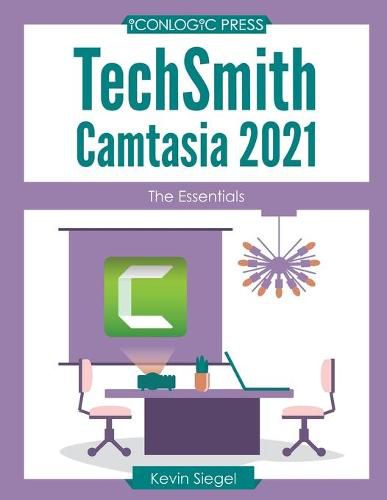
Learn to Use TechSmith Camtasia 2021 Skills in Just One Day!
TechSmith Camtasia 2021: The Essentials is a hands-on, step-by-step workbook that will introduce you to the essential TechSmith Camtasia skills you need to quickly get up and running with this fantastic eLearning development tool.
Using Camtasia, you can create software video demonstrations and soft skills eLearning videos. This book will teach you how!
During the real-world activities in this book, you will learn how to create eLearning projects from scratch.
You will learn how to create software video demonstrations using the Camtasia Recorder.
You will use the Camtasia Editor to add animations, record and edit voiceover audio, add graphics, music, annotations, closed captions, quizzes, and how to import slides from existing PowerPoint presentations into a Camtasia project.
Learn to export your finished Camtasia projects so they can be accessed by learners using desktop computers, laptops, tablets, and smartphones. You will also set up published content to be hosted on a web server, LMS, YouTube, and Screencast.com.
This book features:
All of the Camtasia projects, images, audio files, videos, and other assets needed to get started (Just download and install the free Camtasia 30-day trial from the TechSmith website and jump in.) Dozens of step-by-step, hands-on activities Confidence Checks to challenge your new skills Hundreds of supporting screenshots
$9.00 standard shipping within Australia
FREE standard shipping within Australia for orders over $100.00
Express & International shipping calculated at checkout
Learn to Use TechSmith Camtasia 2021 Skills in Just One Day!
TechSmith Camtasia 2021: The Essentials is a hands-on, step-by-step workbook that will introduce you to the essential TechSmith Camtasia skills you need to quickly get up and running with this fantastic eLearning development tool.
Using Camtasia, you can create software video demonstrations and soft skills eLearning videos. This book will teach you how!
During the real-world activities in this book, you will learn how to create eLearning projects from scratch.
You will learn how to create software video demonstrations using the Camtasia Recorder.
You will use the Camtasia Editor to add animations, record and edit voiceover audio, add graphics, music, annotations, closed captions, quizzes, and how to import slides from existing PowerPoint presentations into a Camtasia project.
Learn to export your finished Camtasia projects so they can be accessed by learners using desktop computers, laptops, tablets, and smartphones. You will also set up published content to be hosted on a web server, LMS, YouTube, and Screencast.com.
This book features:
All of the Camtasia projects, images, audio files, videos, and other assets needed to get started (Just download and install the free Camtasia 30-day trial from the TechSmith website and jump in.) Dozens of step-by-step, hands-on activities Confidence Checks to challenge your new skills Hundreds of supporting screenshots