Readings Newsletter
Become a Readings Member to make your shopping experience even easier.
Sign in or sign up for free!
You’re not far away from qualifying for FREE standard shipping within Australia
You’ve qualified for FREE standard shipping within Australia
The cart is loading…





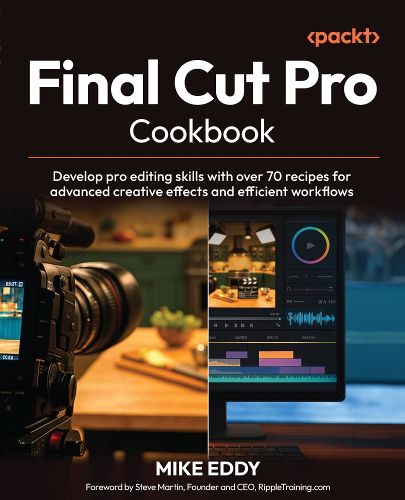
This title is printed to order. This book may have been self-published. If so, we cannot guarantee the quality of the content. In the main most books will have gone through the editing process however some may not. We therefore suggest that you be aware of this before ordering this book. If in doubt check either the author or publisher’s details as we are unable to accept any returns unless they are faulty. Please contact us if you have any questions.
Follow Apple Certified Final Cut Pro Trainer Mike Eddy as he guides you from core editing to pro effects, real-world tips, and time-saving workflows using the latest version of Final Cut Pro
Key Features
Optimize your workflow and collaboration efficiency with time-saving organizational strategies Troubleshoot common editing hurdles with the help of practical, workable solutions Enhance your creative expression through color adjustments, visual effects, and audio editing Purchase of the print or Kindle book includes a free PDF eBook
Book DescriptionSupercharge your Final Cut Pro game with this recipe-packed guide designed for driven video professionals and ambitious editors. The author distills his 30+ years of experience spanning top brands, big screens, and award-winning classrooms in this book to equip you with expert techniques for streamlining editing, boosting performance, and producing polished, professional-grade videos. Each recipe includes clear explanations and examples, making complex concepts accessible and actionable. The book begins by guiding you through the Final Cut Pro interface and essential tools, providing a solid foundation for more advanced topics. From there, you'll work through practical projects covering scratch audio, blend modes, and title object trackers. You'll learn how to optimize workflows, manage media, and utilize time-saving keyboard shortcuts to boost productivity. The chapters also help you explore comprehensive techniques for color correction, visual effects, and exporting closed captions, ensuring your videos are polished and professional. By the end of this book, you'll be able to confidently tackle complex projects, streamline your workflow, and produce stunning content. Whether you're a new producer or a seasoned editor, this cookbook delivers the insights you need to refine your craft.What you will learn
Adapt the Final Cut Pro interface to streamline your workflow Enhance your media with color adjustments and blend modes Transform your storytelling skills with keyframes, masks, and visual effects Improve audio components through blending, effects, and additional recording Accelerate your editing speed with keyboard shortcuts Optimize team collaboration with efficient version control and sharing methods
Who this book is forThis book is for intermediate video editors, content creators, and post-production professionals using Final Cut Pro on macOS. This book is ideal for freelancers, educators, marketers, and production teams with an understanding of the basics of editing, media import, and project setup who want to develop professional-level skills.
$9.00 standard shipping within Australia
FREE standard shipping within Australia for orders over $100.00
Express & International shipping calculated at checkout
Stock availability can be subject to change without notice. We recommend calling the shop or contacting our online team to check availability of low stock items. Please see our Shopping Online page for more details.
This title is printed to order. This book may have been self-published. If so, we cannot guarantee the quality of the content. In the main most books will have gone through the editing process however some may not. We therefore suggest that you be aware of this before ordering this book. If in doubt check either the author or publisher’s details as we are unable to accept any returns unless they are faulty. Please contact us if you have any questions.
Follow Apple Certified Final Cut Pro Trainer Mike Eddy as he guides you from core editing to pro effects, real-world tips, and time-saving workflows using the latest version of Final Cut Pro
Key Features
Optimize your workflow and collaboration efficiency with time-saving organizational strategies Troubleshoot common editing hurdles with the help of practical, workable solutions Enhance your creative expression through color adjustments, visual effects, and audio editing Purchase of the print or Kindle book includes a free PDF eBook
Book DescriptionSupercharge your Final Cut Pro game with this recipe-packed guide designed for driven video professionals and ambitious editors. The author distills his 30+ years of experience spanning top brands, big screens, and award-winning classrooms in this book to equip you with expert techniques for streamlining editing, boosting performance, and producing polished, professional-grade videos. Each recipe includes clear explanations and examples, making complex concepts accessible and actionable. The book begins by guiding you through the Final Cut Pro interface and essential tools, providing a solid foundation for more advanced topics. From there, you'll work through practical projects covering scratch audio, blend modes, and title object trackers. You'll learn how to optimize workflows, manage media, and utilize time-saving keyboard shortcuts to boost productivity. The chapters also help you explore comprehensive techniques for color correction, visual effects, and exporting closed captions, ensuring your videos are polished and professional. By the end of this book, you'll be able to confidently tackle complex projects, streamline your workflow, and produce stunning content. Whether you're a new producer or a seasoned editor, this cookbook delivers the insights you need to refine your craft.What you will learn
Adapt the Final Cut Pro interface to streamline your workflow Enhance your media with color adjustments and blend modes Transform your storytelling skills with keyframes, masks, and visual effects Improve audio components through blending, effects, and additional recording Accelerate your editing speed with keyboard shortcuts Optimize team collaboration with efficient version control and sharing methods
Who this book is forThis book is for intermediate video editors, content creators, and post-production professionals using Final Cut Pro on macOS. This book is ideal for freelancers, educators, marketers, and production teams with an understanding of the basics of editing, media import, and project setup who want to develop professional-level skills.