Readings Newsletter
Become a Readings Member to make your shopping experience even easier.
Sign in or sign up for free!
You’re not far away from qualifying for FREE standard shipping within Australia
You’ve qualified for FREE standard shipping within Australia
The cart is loading…





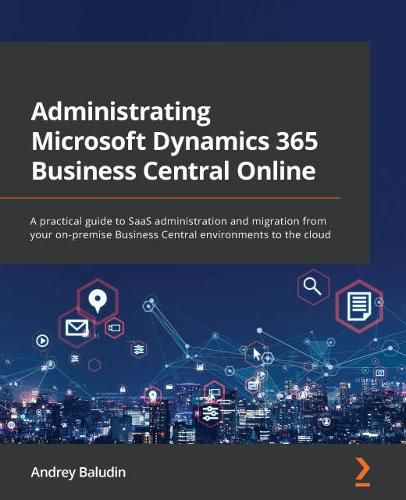
This title is printed to order. This book may have been self-published. If so, we cannot guarantee the quality of the content. In the main most books will have gone through the editing process however some may not. We therefore suggest that you be aware of this before ordering this book. If in doubt check either the author or publisher’s details as we are unable to accept any returns unless they are faulty. Please contact us if you have any questions.
A hands-on guide to learning Dynamics 365 Business Central Admin Center to manage SaaS environments and set up cloud migration from an on-premise environment
Key Features
Manage and create Business Central environments of different types and plan your apps for future releases Set up the telemetry on a tenant and extension level and analyze it with different tools Set up cloud migration to move data from on-premise to the cloud and automate migration with PowerShell script
Book DescriptionThis book features all the information you need to get started with administrating Microsoft Dynamics 365 Business Central Online. It contains detailed information about the admin portal and cloud migration process, all based on real usage experience.
The book starts by covering the data migration process for developers, which will show you how to organize the data without code. You’ll also learn how the admin portal can be useful if you want to export a database copy, restore a backup, and set up telemetry to get detailed information about the call stack and operation statuses. As you progress, you’ll learn how to check your Business Central SaaS environment details, create new and different types of environments, and notifications, and keep your cloud data within limits. Later, you’ll explore how to set up cloud migration from an on-premise environment to SaaS, run the migration, upgrade data, and fix problems if something goes wrong.
By the end of this book, you’ll be able to create new production and sandbox environments, restore them from backups, analyze environment telemetry, and confidently migrate your data to the cloud.
What you will learn
Manage different Business Central environments, their statuses, and updates, and create new environments Understand how to deploy a SaaS environment from a backup Analyze environment telemetry and its operation, and discover how to set up extended telemetry with Application Insights Explore how to get information about tenant capacity limits and their usage of resources Set up cloud migration and move your data from on-premise to SaaS Automate administration and migration processes with APIs
Who this book is forThis book is for business central developers, consultants, and customers who are involved in migration and administration processes. Those planning to move their on-premise solution to the cloud will also find this book helpful. Both developers and consultants will learn how to migrate data without a single line of code and use environment telemetry.
$9.00 standard shipping within Australia
FREE standard shipping within Australia for orders over $100.00
Express & International shipping calculated at checkout
This title is printed to order. This book may have been self-published. If so, we cannot guarantee the quality of the content. In the main most books will have gone through the editing process however some may not. We therefore suggest that you be aware of this before ordering this book. If in doubt check either the author or publisher’s details as we are unable to accept any returns unless they are faulty. Please contact us if you have any questions.
A hands-on guide to learning Dynamics 365 Business Central Admin Center to manage SaaS environments and set up cloud migration from an on-premise environment
Key Features
Manage and create Business Central environments of different types and plan your apps for future releases Set up the telemetry on a tenant and extension level and analyze it with different tools Set up cloud migration to move data from on-premise to the cloud and automate migration with PowerShell script
Book DescriptionThis book features all the information you need to get started with administrating Microsoft Dynamics 365 Business Central Online. It contains detailed information about the admin portal and cloud migration process, all based on real usage experience.
The book starts by covering the data migration process for developers, which will show you how to organize the data without code. You’ll also learn how the admin portal can be useful if you want to export a database copy, restore a backup, and set up telemetry to get detailed information about the call stack and operation statuses. As you progress, you’ll learn how to check your Business Central SaaS environment details, create new and different types of environments, and notifications, and keep your cloud data within limits. Later, you’ll explore how to set up cloud migration from an on-premise environment to SaaS, run the migration, upgrade data, and fix problems if something goes wrong.
By the end of this book, you’ll be able to create new production and sandbox environments, restore them from backups, analyze environment telemetry, and confidently migrate your data to the cloud.
What you will learn
Manage different Business Central environments, their statuses, and updates, and create new environments Understand how to deploy a SaaS environment from a backup Analyze environment telemetry and its operation, and discover how to set up extended telemetry with Application Insights Explore how to get information about tenant capacity limits and their usage of resources Set up cloud migration and move your data from on-premise to SaaS Automate administration and migration processes with APIs
Who this book is forThis book is for business central developers, consultants, and customers who are involved in migration and administration processes. Those planning to move their on-premise solution to the cloud will also find this book helpful. Both developers and consultants will learn how to migrate data without a single line of code and use environment telemetry.