Readings Newsletter
Become a Readings Member to make your shopping experience even easier.
Sign in or sign up for free!
You’re not far away from qualifying for FREE standard shipping within Australia
You’ve qualified for FREE standard shipping within Australia
The cart is loading…





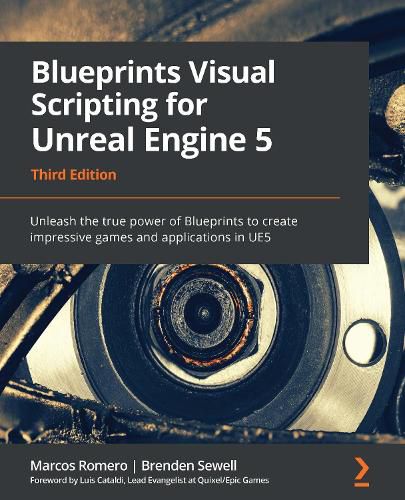
This title is printed to order. This book may have been self-published. If so, we cannot guarantee the quality of the content. In the main most books will have gone through the editing process however some may not. We therefore suggest that you be aware of this before ordering this book. If in doubt check either the author or publisher’s details as we are unable to accept any returns unless they are faulty. Please contact us if you have any questions.
Explore the faster way to build games using UE5 Blueprints using this practical guide with key images printed in color
Key Features
Design a fully functional game in UE5 without writing a single line of code Implement visual scripting to develop gameplay mechanics, UI, visual effects, VR, and artificial intelligence Deploy your game on multiple platforms and share it with the world
Book DescriptionUnreal Engine’s Blueprint visual scripting system enables designers to script their games and programmers to create base elements that can be extended by designers. With this book, you’ll explore all the features of the Blueprint Editor, along with expert tips, shortcuts, and best practices.
The book guides you through using variables, macros, and functions, and helps you learn about object-oriented programming (OOP). You’ll discover the Gameplay Framework and advance to learning how Blueprint Communication allows one Blueprint to access information from another Blueprint. Later chapters focus on building a fully functional game step by step. You’ll start with a basic first-person shooter (FPS) template, and each chapter will build on the prototype to create an increasingly complex and robust game experience. You’ll then progress from creating basic shooting mechanics to more complex systems such as user interface elements and intelligent enemy behavior. The book demonstrates how to use arrays, maps, enums, and vector operations and introduces the elements needed for VR game development. In the final chapters, you’ll learn how to implement procedural generation and create a product configurator.
By the end of this book, you’ll have learned how to build a fully functional game and have the skills required to develop an entertaining experience for your audience.
What you will learn
Understand programming concepts in Blueprints Create prototypes and iterate new game mechanics rapidly Build user interface elements and interactive menus Use advanced Blueprint nodes to manage the complexity of a game Explore all the features of the Blueprint editor, such as the Components tab, Viewport, and Event Graph Get to grips with OOP concepts and explore the Gameplay Framework Work with virtual reality development in UE Blueprint Implement procedural generation and create a product configurator
Who this book is forThis book is for anyone interested in developing games or applications with UE5. Although basic knowledge of Windows OS is required, experience in programming or UE5 is not necessary.
$9.00 standard shipping within Australia
FREE standard shipping within Australia for orders over $100.00
Express & International shipping calculated at checkout
This title is printed to order. This book may have been self-published. If so, we cannot guarantee the quality of the content. In the main most books will have gone through the editing process however some may not. We therefore suggest that you be aware of this before ordering this book. If in doubt check either the author or publisher’s details as we are unable to accept any returns unless they are faulty. Please contact us if you have any questions.
Explore the faster way to build games using UE5 Blueprints using this practical guide with key images printed in color
Key Features
Design a fully functional game in UE5 without writing a single line of code Implement visual scripting to develop gameplay mechanics, UI, visual effects, VR, and artificial intelligence Deploy your game on multiple platforms and share it with the world
Book DescriptionUnreal Engine’s Blueprint visual scripting system enables designers to script their games and programmers to create base elements that can be extended by designers. With this book, you’ll explore all the features of the Blueprint Editor, along with expert tips, shortcuts, and best practices.
The book guides you through using variables, macros, and functions, and helps you learn about object-oriented programming (OOP). You’ll discover the Gameplay Framework and advance to learning how Blueprint Communication allows one Blueprint to access information from another Blueprint. Later chapters focus on building a fully functional game step by step. You’ll start with a basic first-person shooter (FPS) template, and each chapter will build on the prototype to create an increasingly complex and robust game experience. You’ll then progress from creating basic shooting mechanics to more complex systems such as user interface elements and intelligent enemy behavior. The book demonstrates how to use arrays, maps, enums, and vector operations and introduces the elements needed for VR game development. In the final chapters, you’ll learn how to implement procedural generation and create a product configurator.
By the end of this book, you’ll have learned how to build a fully functional game and have the skills required to develop an entertaining experience for your audience.
What you will learn
Understand programming concepts in Blueprints Create prototypes and iterate new game mechanics rapidly Build user interface elements and interactive menus Use advanced Blueprint nodes to manage the complexity of a game Explore all the features of the Blueprint editor, such as the Components tab, Viewport, and Event Graph Get to grips with OOP concepts and explore the Gameplay Framework Work with virtual reality development in UE Blueprint Implement procedural generation and create a product configurator
Who this book is forThis book is for anyone interested in developing games or applications with UE5. Although basic knowledge of Windows OS is required, experience in programming or UE5 is not necessary.