Readings Newsletter
Become a Readings Member to make your shopping experience even easier.
Sign in or sign up for free!
You’re not far away from qualifying for FREE standard shipping within Australia
You’ve qualified for FREE standard shipping within Australia
The cart is loading…





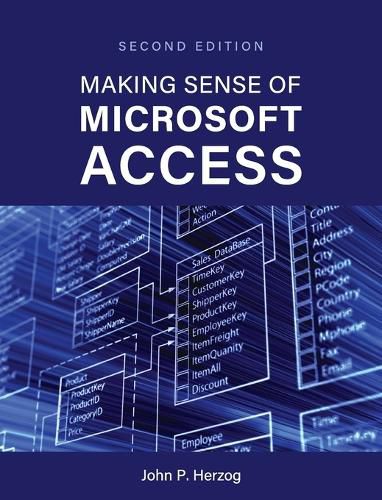
This title is printed to order. This book may have been self-published. If so, we cannot guarantee the quality of the content. In the main most books will have gone through the editing process however some may not. We therefore suggest that you be aware of this before ordering this book. If in doubt check either the author or publisher’s details as we are unable to accept any returns unless they are faulty. Please contact us if you have any questions.
By providing readers with a comprehensive guide to the program, the second edition of Making Sense of Microsoft Access introduces students to the awesome power of automated databases. Students discover how the use of databases can provide individuals and companies with exceptional organizational and data management capabilities. They learn how to effectively create and maintain dynamic and highly functional records directly within the program.
Over the course of eight chapters, students learn how to create tables, forms, reports, and queries. They develop a keen understanding of how to manipulate, order, and analyze data via calculations, action queries, and group reporting. The text presents practical strategies for creating user friendly forms, building main menus for transaction data entry and reports, viewing and printing data of given records, using conditional macros and action buttons, and more. Throughout, students are challenged to complete exercises that put their newfound knowledge to the test. This new edition contains all new images to reflect the updated Microsoft Access interface.
This book provides students with a complete, accessible startup guide for using Microsoft Access in a variety of practical contexts. It is an ideal text for courses in business, statistics, economics, finance, or any other course that introduces the use of Microsoft Access.
$9.00 standard shipping within Australia
FREE standard shipping within Australia for orders over $100.00
Express & International shipping calculated at checkout
This title is printed to order. This book may have been self-published. If so, we cannot guarantee the quality of the content. In the main most books will have gone through the editing process however some may not. We therefore suggest that you be aware of this before ordering this book. If in doubt check either the author or publisher’s details as we are unable to accept any returns unless they are faulty. Please contact us if you have any questions.
By providing readers with a comprehensive guide to the program, the second edition of Making Sense of Microsoft Access introduces students to the awesome power of automated databases. Students discover how the use of databases can provide individuals and companies with exceptional organizational and data management capabilities. They learn how to effectively create and maintain dynamic and highly functional records directly within the program.
Over the course of eight chapters, students learn how to create tables, forms, reports, and queries. They develop a keen understanding of how to manipulate, order, and analyze data via calculations, action queries, and group reporting. The text presents practical strategies for creating user friendly forms, building main menus for transaction data entry and reports, viewing and printing data of given records, using conditional macros and action buttons, and more. Throughout, students are challenged to complete exercises that put their newfound knowledge to the test. This new edition contains all new images to reflect the updated Microsoft Access interface.
This book provides students with a complete, accessible startup guide for using Microsoft Access in a variety of practical contexts. It is an ideal text for courses in business, statistics, economics, finance, or any other course that introduces the use of Microsoft Access.