Readings Newsletter
Become a Readings Member to make your shopping experience even easier.
Sign in or sign up for free!
You’re not far away from qualifying for FREE standard shipping within Australia
You’ve qualified for FREE standard shipping within Australia
The cart is loading…





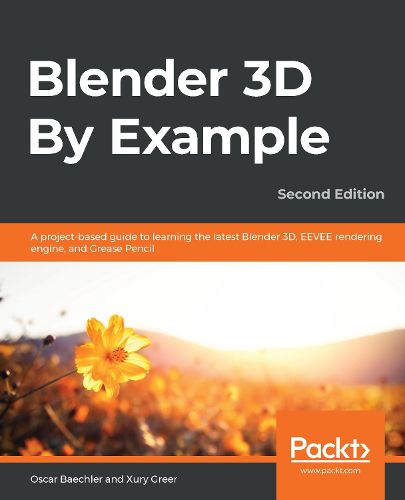
This title is printed to order. This book may have been self-published. If so, we cannot guarantee the quality of the content. In the main most books will have gone through the editing process however some may not. We therefore suggest that you be aware of this before ordering this book. If in doubt check either the author or publisher’s details as we are unable to accept any returns unless they are faulty. Please contact us if you have any questions.
Get up and running with Blender 3D through a series of practical projects that will help you learn core concepts of 3D design like modeling, sculpting, materials, textures, lighting, and rigging using the latest features of Blender 2.83
Key Features
Learn the basics of 3D design and navigate your way around the Blender interface Understand how 3D components work and how to create 3D content for your games Familiarize yourself with 3D Modeling, Texturing, Lighting, Rendering and Sculpting with Blender
Book DescriptionBlender is a powerful 3D creation package that supports every aspect of the 3D pipeline. With this book, you’ll learn about modeling, rigging, animation, rendering, and much more with the help of some interesting projects.
This practical guide, based on the Blender 2.83 LTS version, starts by helping you brush up on your basic Blender skills and getting you acquainted with the software toolset. You’ll use basic modeling tools to understand the simplest 3D workflow by customizing a Viking themed scene. You’ll get a chance to see the 3D modeling process from start to finish by building a time machine based on provided concept art. You will design your first 2D character while exploring the capabilities of the new Grease Pencil tools. The book then guides you in creating a sleek modern kitchen scene using EEVEE, Blender’s new state-of-the-art rendering engine. As you advance, you’ll explore a variety of 3D design techniques, such as sculpting, retopologizing, unwrapping, baking, painting, rigging, and animating to bring a baby dragon to life.
By the end of this book, you’ll have learned how to work with Blender to create impressive computer graphics, art, design, and architecture, and you’ll be able to use robust Blender tools for your design projects and video games.
What you will learn
Explore core 3D modeling tools in Blender such as extrude, bevel, and loop cut Understand Blender’s Outliner hierarchy, collections, and modifiers Find solutions to common problems in modeling 3D characters and designs Implement lighting and probes to liven up an architectural scene using EEVEE Produce a final rendered image complete with lighting and post-processing effects Learn character concept art workflows and how to use the basics of Grease Pencil Learn how to use Blender’s built-in texture painting tools
Who this book is forWhether you’re completely new to Blender, or an animation veteran enticed by Blender’s newest features, this book will have something for you.
$9.00 standard shipping within Australia
FREE standard shipping within Australia for orders over $100.00
Express & International shipping calculated at checkout
This title is printed to order. This book may have been self-published. If so, we cannot guarantee the quality of the content. In the main most books will have gone through the editing process however some may not. We therefore suggest that you be aware of this before ordering this book. If in doubt check either the author or publisher’s details as we are unable to accept any returns unless they are faulty. Please contact us if you have any questions.
Get up and running with Blender 3D through a series of practical projects that will help you learn core concepts of 3D design like modeling, sculpting, materials, textures, lighting, and rigging using the latest features of Blender 2.83
Key Features
Learn the basics of 3D design and navigate your way around the Blender interface Understand how 3D components work and how to create 3D content for your games Familiarize yourself with 3D Modeling, Texturing, Lighting, Rendering and Sculpting with Blender
Book DescriptionBlender is a powerful 3D creation package that supports every aspect of the 3D pipeline. With this book, you’ll learn about modeling, rigging, animation, rendering, and much more with the help of some interesting projects.
This practical guide, based on the Blender 2.83 LTS version, starts by helping you brush up on your basic Blender skills and getting you acquainted with the software toolset. You’ll use basic modeling tools to understand the simplest 3D workflow by customizing a Viking themed scene. You’ll get a chance to see the 3D modeling process from start to finish by building a time machine based on provided concept art. You will design your first 2D character while exploring the capabilities of the new Grease Pencil tools. The book then guides you in creating a sleek modern kitchen scene using EEVEE, Blender’s new state-of-the-art rendering engine. As you advance, you’ll explore a variety of 3D design techniques, such as sculpting, retopologizing, unwrapping, baking, painting, rigging, and animating to bring a baby dragon to life.
By the end of this book, you’ll have learned how to work with Blender to create impressive computer graphics, art, design, and architecture, and you’ll be able to use robust Blender tools for your design projects and video games.
What you will learn
Explore core 3D modeling tools in Blender such as extrude, bevel, and loop cut Understand Blender’s Outliner hierarchy, collections, and modifiers Find solutions to common problems in modeling 3D characters and designs Implement lighting and probes to liven up an architectural scene using EEVEE Produce a final rendered image complete with lighting and post-processing effects Learn character concept art workflows and how to use the basics of Grease Pencil Learn how to use Blender’s built-in texture painting tools
Who this book is forWhether you’re completely new to Blender, or an animation veteran enticed by Blender’s newest features, this book will have something for you.