Readings Newsletter
Become a Readings Member to make your shopping experience even easier.
Sign in or sign up for free!
You’re not far away from qualifying for FREE standard shipping within Australia
You’ve qualified for FREE standard shipping within Australia
The cart is loading…





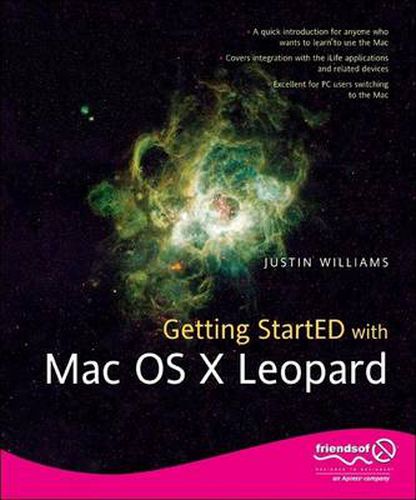
This title is printed to order. This book may have been self-published. If so, we cannot guarantee the quality of the content. In the main most books will have gone through the editing process however some may not. We therefore suggest that you be aware of this before ordering this book. If in doubt check either the author or publisher’s details as we are unable to accept any returns unless they are faulty. Please contact us if you have any questions.
Getting StartED with Mac OS X Leopard is a simple to read, fast way to learn about the Macintosh. The book starts with an overview of the major changes in this release of the operating system for those who may have used the Mac before, going through all of the items in the user interface so that users of all backgrounds will be at the same level. Thereafter, the book chapters essentially follow the icons you actually see on the screen, one by one, making it very simple to find what you want. In addition, it includes information on the iLife applications that many Mac users will want to know.
$9.00 standard shipping within Australia
FREE standard shipping within Australia for orders over $100.00
Express & International shipping calculated at checkout
This title is printed to order. This book may have been self-published. If so, we cannot guarantee the quality of the content. In the main most books will have gone through the editing process however some may not. We therefore suggest that you be aware of this before ordering this book. If in doubt check either the author or publisher’s details as we are unable to accept any returns unless they are faulty. Please contact us if you have any questions.
Getting StartED with Mac OS X Leopard is a simple to read, fast way to learn about the Macintosh. The book starts with an overview of the major changes in this release of the operating system for those who may have used the Mac before, going through all of the items in the user interface so that users of all backgrounds will be at the same level. Thereafter, the book chapters essentially follow the icons you actually see on the screen, one by one, making it very simple to find what you want. In addition, it includes information on the iLife applications that many Mac users will want to know.