Readings Newsletter
Become a Readings Member to make your shopping experience even easier.
Sign in or sign up for free!
You’re not far away from qualifying for FREE standard shipping within Australia
You’ve qualified for FREE standard shipping within Australia
The cart is loading…





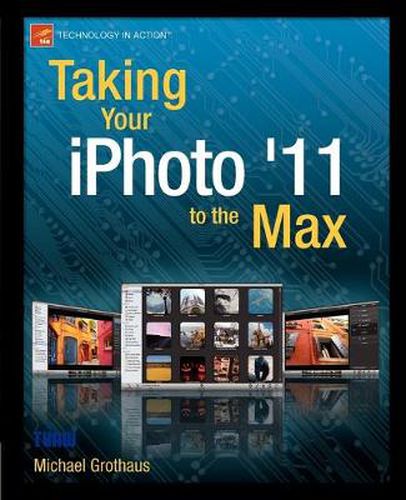
This title is printed to order. This book may have been self-published. If so, we cannot guarantee the quality of the content. In the main most books will have gone through the editing process however some may not. We therefore suggest that you be aware of this before ordering this book. If in doubt check either the author or publisher’s details as we are unable to accept any returns unless they are faulty. Please contact us if you have any questions.
Taking Your iPhoto ‘11 to the Max walks users through Apple’s most popular software application in the iLife suite - iPhoto. This book helps readers use iPhoto to its fullest to organize and create digital memories and keepsakes. * Learn all about Apple’s newest version of iPhoto - iPhoto '11 * Explore iPhoto, one menu button at a time * Walk-through tutorials guide you step-by-step What you’ll learn * How to import existing photo libraries from popular Windows applications * How to organize and edit your photos * How to tag your photos using iPhoto’s Faces and Places features * How to create events, albums, and smart photo albums * How to create books, cards, and slideshows * How to share your photos via MobileMe, Flickr, and Facebook…all without leaving the iPhoto app! Who this book is for This book’s primary audience is users completely new to the Mac, many being Windows users who have switched to the Mac to take advantage of Apple’s digital suite software and integration with iPad, iPod, and iPhone. This book is also perfect for digital photo enthusiasts, both consumers and prosumers . Table of Contents * Getting Familiar with iPhoto '11 * Importing Your Photos * All About Your Photos: Marking and Searching * Navigating and Organizing Your Photos: Events and Albums * Organizing Your Photos: Faces * Organizing Your Photos: Places * Editing Your Photos * Creating Keepsakes: Books, Cards, Calendars, Slideshows * Sharing Your Photos Online * Advanced iPhoto Settings, Tips, and Tricks
$9.00 standard shipping within Australia
FREE standard shipping within Australia for orders over $100.00
Express & International shipping calculated at checkout
This title is printed to order. This book may have been self-published. If so, we cannot guarantee the quality of the content. In the main most books will have gone through the editing process however some may not. We therefore suggest that you be aware of this before ordering this book. If in doubt check either the author or publisher’s details as we are unable to accept any returns unless they are faulty. Please contact us if you have any questions.
Taking Your iPhoto ‘11 to the Max walks users through Apple’s most popular software application in the iLife suite - iPhoto. This book helps readers use iPhoto to its fullest to organize and create digital memories and keepsakes. * Learn all about Apple’s newest version of iPhoto - iPhoto '11 * Explore iPhoto, one menu button at a time * Walk-through tutorials guide you step-by-step What you’ll learn * How to import existing photo libraries from popular Windows applications * How to organize and edit your photos * How to tag your photos using iPhoto’s Faces and Places features * How to create events, albums, and smart photo albums * How to create books, cards, and slideshows * How to share your photos via MobileMe, Flickr, and Facebook…all without leaving the iPhoto app! Who this book is for This book’s primary audience is users completely new to the Mac, many being Windows users who have switched to the Mac to take advantage of Apple’s digital suite software and integration with iPad, iPod, and iPhone. This book is also perfect for digital photo enthusiasts, both consumers and prosumers . Table of Contents * Getting Familiar with iPhoto '11 * Importing Your Photos * All About Your Photos: Marking and Searching * Navigating and Organizing Your Photos: Events and Albums * Organizing Your Photos: Faces * Organizing Your Photos: Places * Editing Your Photos * Creating Keepsakes: Books, Cards, Calendars, Slideshows * Sharing Your Photos Online * Advanced iPhoto Settings, Tips, and Tricks