Readings Newsletter
Become a Readings Member to make your shopping experience even easier.
Sign in or sign up for free!
You’re not far away from qualifying for FREE standard shipping within Australia
You’ve qualified for FREE standard shipping within Australia
The cart is loading…





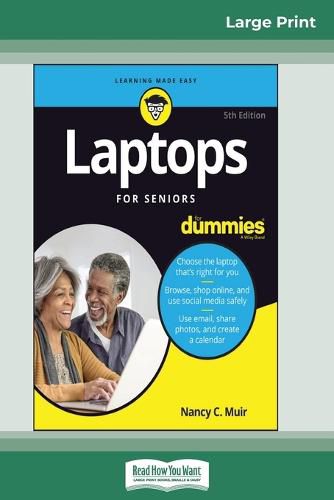
This title is printed to order. This book may have been self-published. If so, we cannot guarantee the quality of the content. In the main most books will have gone through the editing process however some may not. We therefore suggest that you be aware of this before ordering this book. If in doubt check either the author or publisher’s details as we are unable to accept any returns unless they are faulty. Please contact us if you have any questions.
What the book covers: Laptops For Seniors For Dummies, 5th Edition covers basic information for new laptop owners in the seniors demographic who need a gentle, hand-holding, step-by-step approach to getting started. Series features: This bestselling title uses a larger font and large figures to make the book easy to read. The book assumes no prior knowledge and starts with selecting the right laptop or tablet, shows how the various parts connect together, how to use the keyboard and mouse, finding your way around the new Anniversary version of the Windows 10 operating system, using the touchscreen capabilities, using the Internet for shopping, social networking, emailing friends and family, researching, traveling, staying safe online, using files and folders, using office applications, and so on. General layout: A A A A A Chapter openers present the tasks covered with associated page numbers to help readers find material fast A A A A A No extraneous elements such as sidebars and text on parts pages A A A A A Short introductions with standard headings Whats Inside: Chapters include: Buying A Laptop, Setting Up Your Computer, Getting Around Windows 10, Managing Power, Setting Up Your Display, Getting Help with Vision, Hearing and Dexterity Challenges, Setting Up Printers and Scanners, Connecting with Contana, Working with Software Programs, Working with Files and Folders, Working with Windows Apps, Understanding Internet Basics, Hitting the Road with Your Laptop, Browsing the Web, Staying Safe While Online, Keeping in Touch with Mail, Working in the Cloud, Connecting with Other People, Getting Visual: Using the Video, Photos, and Camera Apps, Playing Music in Windows 10, Working with Networks, Protecting Windows, and Maintaining Windows
$9.00 standard shipping within Australia
FREE standard shipping within Australia for orders over $100.00
Express & International shipping calculated at checkout
This title is printed to order. This book may have been self-published. If so, we cannot guarantee the quality of the content. In the main most books will have gone through the editing process however some may not. We therefore suggest that you be aware of this before ordering this book. If in doubt check either the author or publisher’s details as we are unable to accept any returns unless they are faulty. Please contact us if you have any questions.
What the book covers: Laptops For Seniors For Dummies, 5th Edition covers basic information for new laptop owners in the seniors demographic who need a gentle, hand-holding, step-by-step approach to getting started. Series features: This bestselling title uses a larger font and large figures to make the book easy to read. The book assumes no prior knowledge and starts with selecting the right laptop or tablet, shows how the various parts connect together, how to use the keyboard and mouse, finding your way around the new Anniversary version of the Windows 10 operating system, using the touchscreen capabilities, using the Internet for shopping, social networking, emailing friends and family, researching, traveling, staying safe online, using files and folders, using office applications, and so on. General layout: A A A A A Chapter openers present the tasks covered with associated page numbers to help readers find material fast A A A A A No extraneous elements such as sidebars and text on parts pages A A A A A Short introductions with standard headings Whats Inside: Chapters include: Buying A Laptop, Setting Up Your Computer, Getting Around Windows 10, Managing Power, Setting Up Your Display, Getting Help with Vision, Hearing and Dexterity Challenges, Setting Up Printers and Scanners, Connecting with Contana, Working with Software Programs, Working with Files and Folders, Working with Windows Apps, Understanding Internet Basics, Hitting the Road with Your Laptop, Browsing the Web, Staying Safe While Online, Keeping in Touch with Mail, Working in the Cloud, Connecting with Other People, Getting Visual: Using the Video, Photos, and Camera Apps, Playing Music in Windows 10, Working with Networks, Protecting Windows, and Maintaining Windows