Readings Newsletter
Become a Readings Member to make your shopping experience even easier.
Sign in or sign up for free!
You’re not far away from qualifying for FREE standard shipping within Australia
You’ve qualified for FREE standard shipping within Australia
The cart is loading…





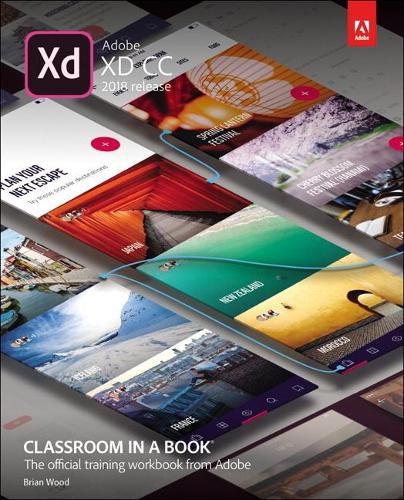
Creative professionals and UX designers seeking the fastest, easiest, most comprehensive way to learn Adobe XD (2018 release) choose Adobe XD Classroom in a Book (2018 release) from the best-selling series of hands-on software training workbooks from Adobe Press. The 10 project-based lessons in this book guide users step-by-step through key techniques in XD for designing and prototyping cutting edge content for websites and mobile apps. You’ll set up a project, create graphics, add images and text, organise content, and work with Symbols and Libraries. You’ll learn how to add effects and work with repeat grid. And you’ll gain proficiency in prototyping, and how to preview, share, comment, and export.
$9.00 standard shipping within Australia
FREE standard shipping within Australia for orders over $100.00
Express & International shipping calculated at checkout
Creative professionals and UX designers seeking the fastest, easiest, most comprehensive way to learn Adobe XD (2018 release) choose Adobe XD Classroom in a Book (2018 release) from the best-selling series of hands-on software training workbooks from Adobe Press. The 10 project-based lessons in this book guide users step-by-step through key techniques in XD for designing and prototyping cutting edge content for websites and mobile apps. You’ll set up a project, create graphics, add images and text, organise content, and work with Symbols and Libraries. You’ll learn how to add effects and work with repeat grid. And you’ll gain proficiency in prototyping, and how to preview, share, comment, and export.