Readings Newsletter
Become a Readings Member to make your shopping experience even easier.
Sign in or sign up for free!
You’re not far away from qualifying for FREE standard shipping within Australia
You’ve qualified for FREE standard shipping within Australia
The cart is loading…





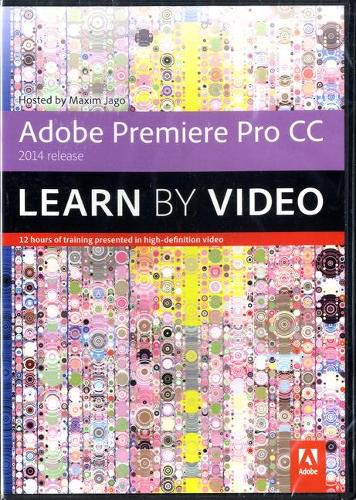
This critically-acclaimed interactive training program from Adobe Press offers exceptional quality high-definition video to teach the fundamentals of Adobe Premiere Pro CC (2014 release)
Including more than 10 hours of video tutorials, the course comes complete with lesson files, assessment quizzes, and review materials. Experienced instructor Maxim Jago presents a comprehensive introduction to Premiere Pro, including best practices as well as concepts that are fundamental non-linear video editing. Topics covered include working with imported media, timelines, transitions and special effects, and outputting files to various formats, and how to work within the Creative Cloud.
The video is wrapped in a unique interface that allows you to jump to any topic and also bookmark individual sections for later review. The unique Watch and Work mode shrinks the video into a small window to allow you to work alongside in Adobe Premiere Pro as you view the video. Project files used in the lessons are included on the disc so you can practice what you’ve learned. At the end of every lesson, you can test your knowledge by taking interactive quizzes.
Duration: 10 HR
User Level: Beginning/Intermediate
Closed-Captioning in English
System Requirements:
Mac OS X 10.6, Microsoft Windows XP, or higher
1 GHz processor or higher
2 GB RAM or higher
1 GB free HD space (does not include lesson files) Hardware: DVD-ROM drive
Please Note:
This DVD-ROM can be viewed on your computer, but it will NOT play in a DVD movie player.
The course uses pop-ups; please enable them in your browser. For more information on how to enable Pop-ups please see our Learn By Video FAQ page at http://www.peachpit.com/LBVFAQ
$9.00 standard shipping within Australia
FREE standard shipping within Australia for orders over $100.00
Express & International shipping calculated at checkout
This critically-acclaimed interactive training program from Adobe Press offers exceptional quality high-definition video to teach the fundamentals of Adobe Premiere Pro CC (2014 release)
Including more than 10 hours of video tutorials, the course comes complete with lesson files, assessment quizzes, and review materials. Experienced instructor Maxim Jago presents a comprehensive introduction to Premiere Pro, including best practices as well as concepts that are fundamental non-linear video editing. Topics covered include working with imported media, timelines, transitions and special effects, and outputting files to various formats, and how to work within the Creative Cloud.
The video is wrapped in a unique interface that allows you to jump to any topic and also bookmark individual sections for later review. The unique Watch and Work mode shrinks the video into a small window to allow you to work alongside in Adobe Premiere Pro as you view the video. Project files used in the lessons are included on the disc so you can practice what you’ve learned. At the end of every lesson, you can test your knowledge by taking interactive quizzes.
Duration: 10 HR
User Level: Beginning/Intermediate
Closed-Captioning in English
System Requirements:
Mac OS X 10.6, Microsoft Windows XP, or higher
1 GHz processor or higher
2 GB RAM or higher
1 GB free HD space (does not include lesson files) Hardware: DVD-ROM drive
Please Note:
This DVD-ROM can be viewed on your computer, but it will NOT play in a DVD movie player.
The course uses pop-ups; please enable them in your browser. For more information on how to enable Pop-ups please see our Learn By Video FAQ page at http://www.peachpit.com/LBVFAQ