Century 21 (R) Computer Skills and Applications, Lessons 1-88
Jack P. Hoggatt (University of Wisconsin-Eau Claire),Jon A. Shank (Robert Morris University, Coraopolis, PA),James Smith (North Carolina State University)
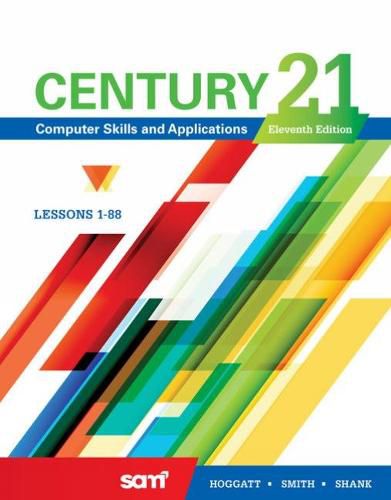
Century 21 ® Computer Skills and Applications, Lessons 1-88
Jack P. Hoggatt (University of Wisconsin-Eau Claire),Jon A. Shank (Robert Morris University, Coraopolis, PA),James Smith (North Carolina State University)
Provide your students with the best in keyboarding education from the proven keyboarding leader–now fully updated to Microsoft Office 365/2016. This latest edition of CENTURY 21 COMPUTER SKILLS AND APPLICATIONS helps students in middle school through high school prepare for a lifetime of keyboarding and computer success with innovative solutions updated to reflect today’s business challenges. Century 21 pedagogy takes a cycle approach as students learn a foundation of basic skills and then revisit them multiple times to improve, enhance, and build business technology skills. Other online keyboarding software does not offer triple control guidelines for timed writings or content and practice with current technologies like voice-recognition software and working in the cloud, or allow students to work collaboratively or practice career-focused scenarios and digital citizenship skills. CENTURY 21 COMPUTER SKILLS AND APPLICATIONS prepares students to excel in today’s business environment, and increase communication skills with relevant, step-by-step activities. Students learn to master computer applications using Microsoft Office 365/2016 for e-mail, database, electronic presentations, spreadsheets, and advanced word processing. Trust the leader who has taught more than 85 million people to type'bringing more than 100 years of publishing experience and a century of innovations together in a complete line of keyboarding solutions.
NOW AVAILABLE WITH ONLINE KEYBOARDING IN SAM, students can read the full, interactive eBook, and practice well-known keying drills previously in MICROTYPE in an updated, ADA-compliant, online environment. Online Keyboarding in SAM offers auto-grading for keying drills and customizable weighting for timed writing assignments, so you can choose where you want your students to focus throughout you course, whether that be on GWAM, Accuracy Percentage, Number of Errors, or Speed.
This item is not currently in-stock. It can be ordered online and is expected to ship in approx 4 weeks
Our stock data is updated periodically, and availability may change throughout the day for in-demand items. Please call the relevant shop for the most current stock information. Prices are subject to change without notice.
Sign in or become a Readings Member to add this title to a wishlist.


